Database Migration and Converter with Real-Time Replication
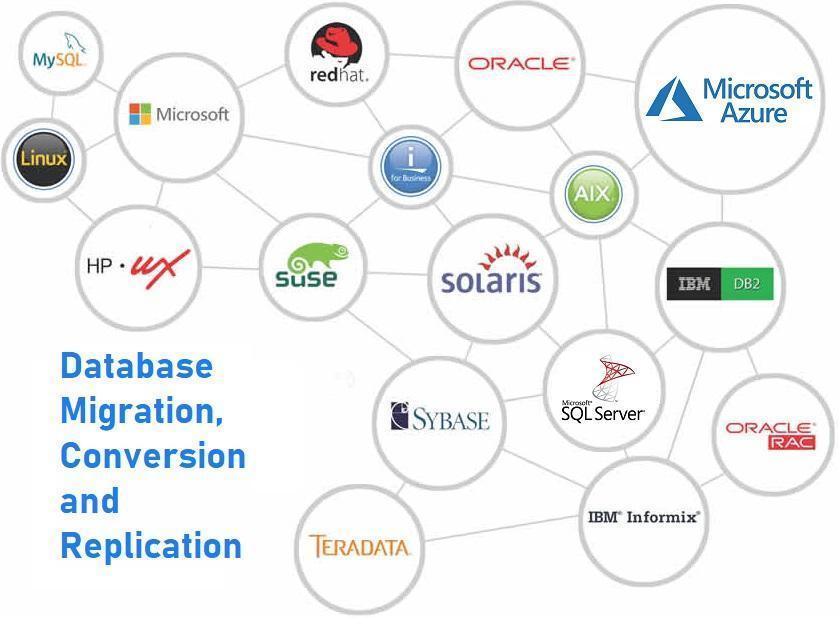
Database migration and conversion projects can be a time consuming and costly endeavor without the right software, and converting large complex production databases with real-time replication and transformation requirements significantly compound the risks. Using a database migration and conversion tool to map fields of disparate databases correctly and keeping them in sync is key to a successful and non-disruptive conversion. Critical business applications utilizing the database to be converted will add risk to the migration process. Traditional database migration and database converter processes usually take hours or days for large databases, costing businesses unnecessary downtime. Some companies have wasted millions of dollars in failed database migration and conversion projects using internally developed tools or having to rely on multiple database converter tools to get databases in sync, tested and matching accurately.
No Time for Downtime
Not an uncommon database requirement. Accuracy is the number one goal of any successful database conversion, but minimal or no downtime for production databases is a close second. By using the right database migration software, both requirements can be accomplished very easily. Using real-time replication will keep the target database in sync, which will make testing easier, improve efficiency, and ensure no downtime incurs of critical production applications. Companies wanting to make adjustments and enhancements to the new database. Using a database conversion and transformation tool that can perform this process on the fly, and keep the data in sync using database replication would be ideal for testing applications on new database.
Database Migration Using Standards
Database conversions should use a single migration tool capable of completing the entire process for disparate source and target databases, which may include: Microsoft SQL Server, Microsoft Azure SQL, IBM DB2, Oracle, Oracle RAC, MySQL, PostgreSQL, Teradata, Informix or Sybase, that are physical, virtual or in the cloud. Using a simple GUI interface will drastically reduce complexity, mistakes and costs by showing an easy to understand before and after comparison of the new and old database fields. The database migration and converter tool you use, should utilize the Enterprise Data Movement EDM model, so you do not have to rely on complex custom scripts, programming, indexing and rationalization for the disparate database conversion.
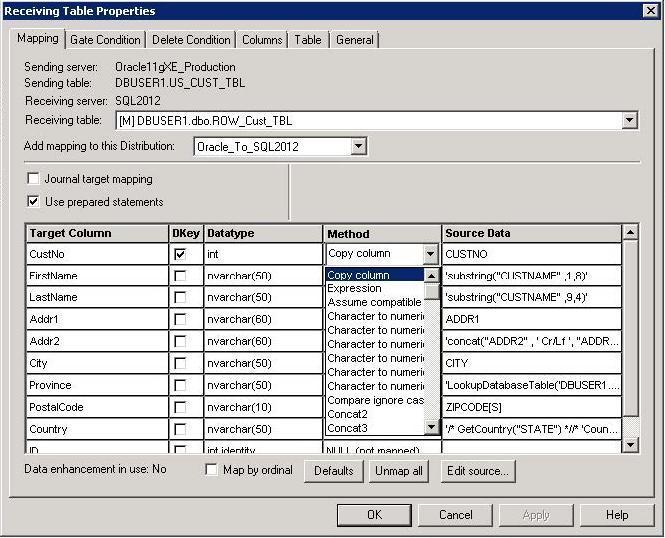
Solution
The Database Migration and Converter utility replicates data between disparate databases and operating systems for physical, virtual or cloud environments using pre-defined templates for database modernization, consolidation or new platform migrations, using a single GUI interface that manages and simplifies the entire process. The Database Migration and Converter utility makes the entire conversion and replication process simple using point and click implementation, eliminating programming, scripting, resource monitoring or any other complex and manual processes. The Database Migration and Converter utility software supports the following databases: Microsoft SQL Server, Microsoft Azure SQL, IBM DB2, Oracle, Oracle RAC, MySQL, PostgreSQL, Teradata, Informix and Sybase, on the following platforms: IBM I iSeries AS400, IBM AIX, IBM Power Linux, SuSe or RedHat Linux, HP-UX, Solaris and Windows.
Replication Support:
- One way - one source/to one target
- Distributed - one source/to multiple targets
- Consolidated - multiple sources/to one target
- Cascaded - one or more targets/to one or more targets again
- Two way - one or more sources/to one or more targets (different databases)
- Bi-directional – one source/to two different databases (with collision detection)
- Hybrid - a combination of any of the above/across all supported databases and operating systems
Once you have completed and committed the model, MIMIX Share will take care of the rest. No manual intervention is required. No programming is required; no interruption of the users or stopping/starting of the database engine is needed; and no resource monitoring is necessary.
Contact us for a demonstration, pricing or go to the product page to read more about the advanced features and how they can help your company.

