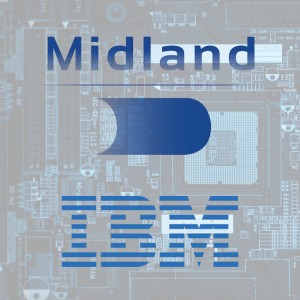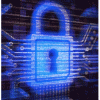IBM Enterprise Server Software
This enterprise server software by IBM is an industry standard for high-speed, secure transfers of large files and data sets regardless of distance and network conditions. The new enterprise level server software offers:
- Universal file transfer server for enterprise applications, including enterprise-wide file movement, high-volume content ingest and distribution, and FTP/SFTP server replacement.
- Fast, reliable transfer of large files, data sets and whole directories.
- File-based workflow automation to create one-time or automated, recurring transfers using templates.
- Versatile administrative options that enable server administrators to create user accounts with varied levels of access control and define root directory, security requirements and bandwidth profiles.
- Flexible features that support a wide range of applications.
Universal file transfer server
- Supports various client options to connect including desktop applications, mobile applications and third-party embedded clients.
- Provides enterprise-grade security that protects your vital digital assets with Secure Shell (SSH) authentication, in-transit and at-rest encryption, and data integrity verification.
- Runs in the cloud to provide access to scalable, on-demand storage and computing capacity.
- Supports various Linux and Microsoft Windows server platforms and Internet browsers.
- Offers high-availability cluster configurations including active/active or active/passive options.
-
Fast, reliable transfers
- Use FASP technology to deliver maximum transfer throughput regardless of distance and network conditions.
- Achieve speeds that are hundreds of times faster over FTP/SCP with exceptional bandwidth control.
- Allow administrators and users to allocate bandwidth based on transfer priority.
- Provide a more reliable and predictable experience with automatic retry and resume for interrupted transfers.
-
File-based workflow automation
- Allows organizations to develop custom pre- and post-transfer processing with hot folders, scripts, web services and third-party embedded clients.
- Accepts non-Aspera file transfers and automatically forwards files to any managed Aspera node.
- Supports Aspera High-Speed Sync to provide multisite, multidirectional file synchronization.
-
Versatile administrative options
- Create an unlimited number of users, define access rights and transfer settings for each one; enforce security settings based on organizational requirements.
- Set transfer priorities and define aggregate or per-flow bandwidth allocation.
- Vary transfer settings based on the time of day or day of the week, per user or group, and by client IP address or metadata.
- Monitor incoming and outgoing transfers in real time; cancel, pause, resume or reorder transfers; configure email notifications and delivery confirmations on the client and server.
- Allow access to detailed server transfer logs in a centralized database and run predefined or custom reports for billing and auditing using Aspera Console.
-
Flexible features
- Initiate data transfers from desktop and point-to-point clients, command line, third-party embedded clients or mobile devices.
- Allow external organizations such as vendors and customers to contribute or download digital content faster, with more security and greater reliability.
- Provide organizations a centralized, high-speed file repository accessible through the Aspera desktop client or custom applications using the embedded Aspera client.