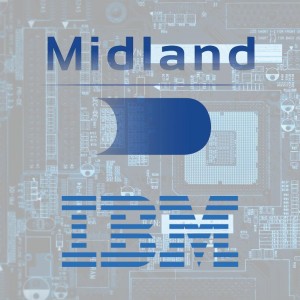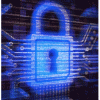IBM Connect Server Software
IBM's Connect Server Software is an ideal solution for transferring large files and directories globally between many users over a wide area network (WAN). It delivers unmatched performance and includes the same exceptional transfer and user management capabilities, which is an industry standard. Featuring a web-based directory that can be accessed from most standard browsers, this Connect Server Software enables authorized users to quickly upload and download large data sets with the auto-installed web browser plug-in.
IBM Connect Server provides:
- A fast, universal file transfer solution for browsers and web applications that can deliver solid throughput over high-loss and high-delay networks.
- Versatile file transfers that are powered by a highly scalable, FASP-enabled transfer environment.
- A browser plug-in client that is self-installing and compatible with most standard web browsers.
- Powerful administrator options that allow server administrators to create an unlimited number of users and define access rights and transfer settings for each one.
- Transfer automation that lets organizations automate routine transfers as well as pre- and post-delivery file processing.
A fast, universal file transfer solution for browsers and web applications
- Transfers large files and directories at high speed among many users over the WAN.
- Fully uses the allocated bandwidth for both low capacity and multi-gigabit networks.
- Enables authorized users to upload and download data from a web-based directory using the auto-installed browser plug-in.
- Supports transfers initiated from the browser plug-in, desktop and point-to-point clients, command line, third-party embedded clients or mobile uploader applications.
- Serves as the high-speed backbone for web application transfers of file-based data over public Internet or private IP links.
-
Versatile file transfers
- Support thousands of concurrent transfer sessions to provide reliable and predictable delivery times.
- Allow organizations to manually transfer large files and directories or schedule automated recurring transfers.
- Allow users to allocate bandwidth based on transfer priority.
- Offer high-availability cluster configuration options, including active/active or active/passive configurations.
- Provide simultaneous multi-location file delivery using multipoint transfers.
-
A browser plug-in client
- Offers automatic installation, upgrade and launching within most standard web browsers with transfers taking place independent of the browser. For example, the browser can remain closed during transfers.
- Supports uploading, downloading, and queuing of file, directory and multi-item transfers.
- Allows users to override queue priorities and make near real-time rate control changes.
- Provides basic transfer bandwidth and progress reporting.
-
Powerful administrator options
- Enforce security settings, user access rights and transfer settings based on organizational requirements.
- Set transfer priorities and define aggregate or per-flow bandwidth allocation.
- Enable various transfer settings based on the time of day or day of the week, per user or group and by client IP address or metadata.
- Allow administrators to monitor incoming and outgoing transfers; cancel, pause, resume or reorder transfers; configure email notifications and delivery confirmations on the client and server.
- Provide access through IBM Aspera Console to detailed server transfer logs in a centralized database and predefined or custom reports for billing and auditing.
-
Transfer automation
- Enables organizations to create one-time or repeatable and scheduled transfers through templates.
- Uses hot folder services and defines custom pre- and post-delivery functionality using scriptable command line, web services or the software development kit library.
- Automatically forwards uploaded files to any other Aspera node, even if files are initially transferred inbound without Aspera, such as through FTP deliveries.
- Provides more reliable deliveries, with automatic retry-and-resume for failed transfers.