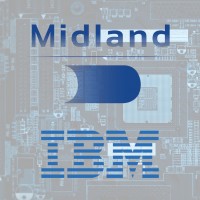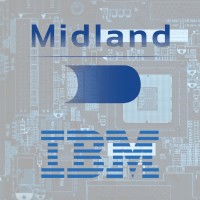IBM Add-in for Microsoft Outlook
Enables Microsoft Outlook to quickly deliver virtually unlimited-size file attachments
IBM® Aspera® Add-in for Microsoft Outlook enables you to send virtually unlimited-size file attachments within the usual Outlook workflow with no additional software installed on the Microsoft Exchange Server. This add-in uses IBM Aspera faspex™ to provide global person-to-person file delivery capabilities that are built on the patented Fast, Adaptive and Secure Protocol (FASP®) transfer technology. Aspera Add-in for Microsoft Outlook removes Outlook file attachment size limitations and delivers maximum data transfer throughput, independent of distance and network conditions.
IBM Aspera Add-in for Microsoft Outlook provides:
- High-speed transfer technology incorporated within Microsoft Outlook to help improve organizational efficiency.
- Natural integration with Microsoft Outlook that embeds Aspera faspex within the interface to preserve the existing Outlook user experience.
- Compatibility with other IBM Aspera solutions extends the benefits of Aspera technology both within the organization and with external recipients.
- Ability to send large email attachments quickly within Microsoft Outlook to help eliminate the complications, extra work and time needed to transfer large files and directories.
-
High-speed transfer technology
- Transfers files and folders at high speed, regardless of file size, transfer distance or network conditions.
- Uses the entire available network bandwidth to achieve maximum transfer speeds, while being fair to other critical network traffic.
- Offers built-in security with endpoint authentication, encryption and data integrity verification.
-
Natural integration with Microsoft Outlook
- Deploys quickly with the installation of the add-in on the client computer—no software is installed on the Microsoft Exchange Server.
- Enables you to send large file attachments using the standard Outlook email workflow with no additional steps required.
- Uses Aspera faspex to send attachments greater than a configured size threshold, sparing heavy processing by the Microsoft Exchange Server.
- Allows you to continue to work while large files and folders transfer unattended in the background.
-
Compatibility with other IBM Aspera solutions
- Supports standard web-based email clients using the highly compatible, self-installing IBM Aspera Connect Browser Plug-In that is available at no charge.
- Allows email recipients who use Microsoft Outlook without the Aspera add-in to click a link and initiate high-speed downloads of files and folders using the Aspera Connect Browser Plug-In.
- Enables you to configure and select from multiple faspex accounts when sending file attachments.
-
Ability to send large email attachments quickly
- Uses Aspera faspex to avoid attachment size limits of the Microsoft Exchange Server and maintain Exchange Server performance.
- Supports sending individual files and entire folders of practically any size, without compression.
- Offers you the ability to specify which file types—such as large compressed files, images, or video—to send using the Aspera Add-in for Microsoft Outlook.