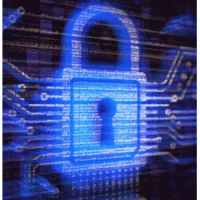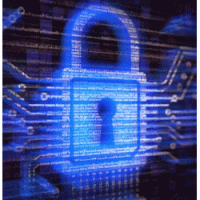IBM i SFTP FTPS iSeries AS400 Secure FTP Software
IBM i SFTP FTPS Secure FTP manager can be used on iSeries AS400 system to send or receive files from any library or IFS directory, can encrypt any OS400 file type with Commercial PGP encryption, can connect to any other platform type with ease, can automate entire FTP process and integrate with existing applications and proceses. IBM i SFTP, FTPS and MFT software saves companies a lot of time setting up and managing secure file transfers. The native IBM i SFTP and FTPS MFT software that can send and receive any file type, to and from any other platform, and convert the files into the proper IBM i format, as well as put them in the desired iSeries library or IFS directory you designate. If needed, complex and customizable translations and conversions can be performed as part of the automated secure FTP process, such as XML, CSV, Microsoft documents, TXT and database files.
The IBM i secure FTP and automation use cases and examples are vast for this feature packed solution. Contact us for price, trials or schedule a demo of the IBM i SFTP FTPS MFT managed file transfer software package.
About IBM i SFTP Secure FTP and FTPS SSH File Transfer Protocols
Secure FTP also known as SFTP, Secure Shell (SSH) transfer and SSH File Transfer Protocol runs over an SSH session, encrypts password and commands in one connection, and usually uses TCP port 22. SSH allows establishing a secure channel between the local and the remote computer, also used with port forwarding and SCP. Data transferred using SFTP is encrypted using an established encryption cipher on client and server. SFTP connections can be protected even more using public or private keys (public key authentication), which can be used instead of or in conjunction with username and password authentication. IBM i Secure FTP SFTP FTPS Manager implements the IBM OpenSSH application with some additional features for automation, compliance logging, and password controls.
FTPS also known as Secure FTP, FTP over SSL implements the full specification for secure SSL FTP providing an encrypted and firewall-friendly CCC implementation of encrypted FTP defined by RFC2228 for both password and commands separately. FTPS typically uses TCP port 21 or 990.
Most security and compliance regulations require companies to use encrypted FTP communications, even when contents are encrypted, such as a file. The IBM i Secure SFTP FTPS Manager provides the automation and command support needed to meet both requirements. The Secure FTP Manager integrates with IBM i Digital Certificate Manager for certificate management and SSL communications, which enables full support for IBM secure audit journaling and native IBM i security controls. The IBM I Digital Certificate Manager is included with the IBM i OS400 operating system. If your IBM i has a SSL accelerator feature card (Cryptographic Coprocessor), the IBM i Secure FTPS Manager will utilize the IBM SSL accelerator hardware card to speed up SSL encryption. The IBM i Cryptographic Coprocessor feature codes are different on each IBM i model (Power5 4758, 4806; Power6 and Power7 4764, 4765, 4807 or 4808; Power8 and Power9 4767 EJ32 or EJ33).
IBM i Secure FTP SFTP FTPS Manager automation features can transfer any file by copying it to a library or IFS folder you define, including files in Windows Network folders, UNIX NFS mounted directories and remote IBM I direcotories. Receiving files from remote FTP servers via SFTP or FTPS can also be automated using Auto-Scan feature that periodically connects to an external FTP server, list the available files, and GET the desired files into your IBM i libraries or IFS folders, and integrate with your existing business applications.
- ASCII/EBCDIC and EBCDIC/ASCII translation
- XML/DB2 and DB2/XML translation
- EDI ANSI X12 AS2 translation
- ISO 8583/DB2 and DB2/ ISO 8583 translation
- IBM OS400 translation
- Custom data conversion and translation
- IBM OS400 translation tables with template in product
PGP Command Line 9 encryption enables cross-platform, standards-based encryption that supports any other PGP solution. IBM i PGP file encryption is an optional added feature for the IBM i Secure FTP SFTP FTPS Manager suite, that can encrypt any file type including Db2 database files (externally described files), flat files (internally described files), IFS files, Save Files, and spooled file reports. PGP encrypted files can be received from any other system including Windows, Linux, UNIX, IBM AIX, Sun Solaris, HP-UX, and IBM z (390 Mainframe).
- Automatically distribute reports electronically via FTP, email, or shared IFS directory
- Monitors any output queue for new reports
- Convert to Text, PDF, HTML, RTF formats
- Automatic FTP transfer to any remote FTP server
- Emails reports to single recipient or distribution list
- Copies reports to IFS directory or Windows folder
Commands and APIs
- Complete set of FTP commands for use in CL programs
- Complete set of SSL FTP and SSH sFTP commands for secure transfer
- Complete set of PGP commands for encryption, decryption, signing, key add, etc.
- ZIP and GZIP APIs for file compression
- SMTP Email commands and APIs to send and receive email messages with attachments
- SNMP trap message support for integration with OpenView, Tivoli, etc.
Zip File Compression
- Zip and Unzip files using commands and automation
- Encrypt and decrypt Zip archives using the WinZip AES standard
- Process multiple files and sub-directories on Zip and Un-Zip
- Use wildcards to select files
- Includes Windows Zip command line application
Encrypted PDF Support
- Encrypted and non-encrypted PDF generation
- Multiple fonts, font sizes, colors
- Tables, lists, standard text
- Embedded images
- Adobe encrypted PDF compatible
- View PDF on Windows, Mac, Linux, etc
Compliance Logging
- FTP transfer history (send and receive)
- PGP encryption history with ADK support
- Encryption key access logging
- Compliance reports
Data Transform
- Create Excel CSV from any database file
- Import Excel CSV to database file
- Create tab-delimited and fixed ASCII files from any database file
- Automate data transformations and conversions to integrate with
- FTP automation
Monitor and Alert
- System audit journal (QAUDJRN)
- SNMP trap messages
- SMTP email notification
- QSYSOPR message queue
Support
- Software maintenance
- Technical support
- 24/7/365 support available
- On-site installation available
- Contract services available
System Requirements
- IBM i V6R1 or later
- SSH support requires V6R1 or later
- Zip requires Java 1.5.1 or later